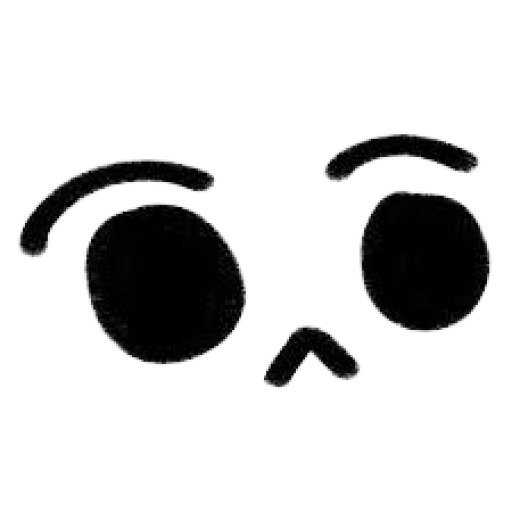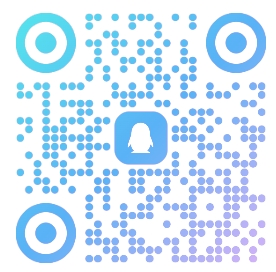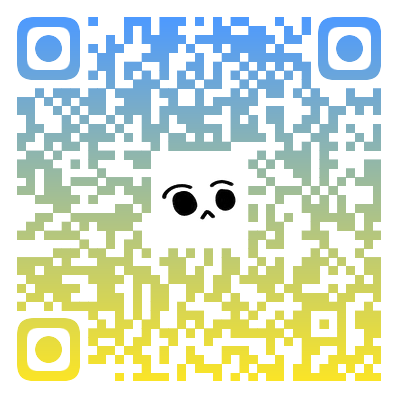最近有同事问我能不能帮他从 pubmed 网站上批量爬取一些邮箱,上面有些可能是我们的潜在客户,我就开始尝试了一下,首先我们选择其中一个关键词 h3k56 进行搜索,得到228个结果(文章)。
爬取文章链接
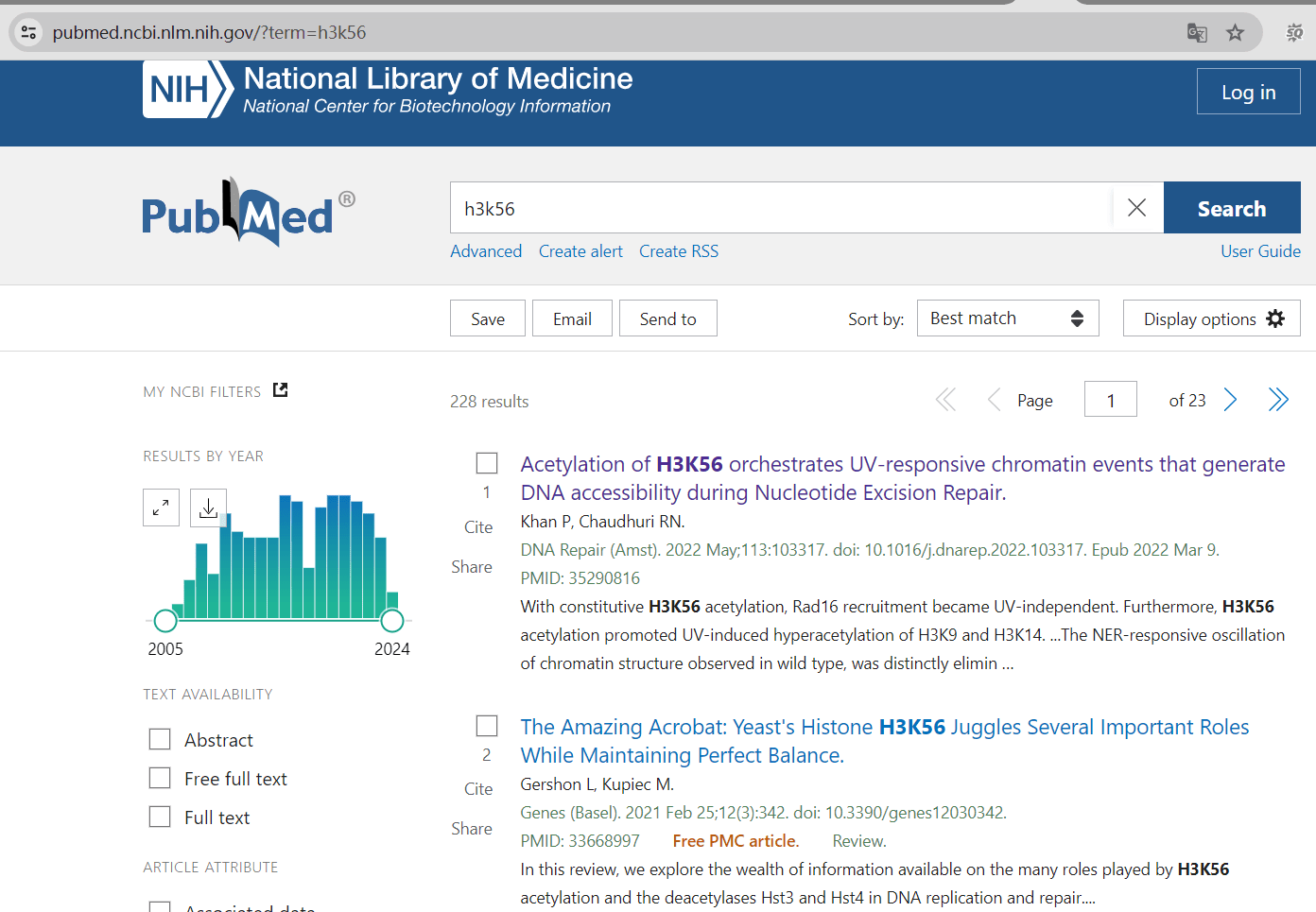
往下翻可以看到每个页面只有十个链接,并且是遵循着规律的
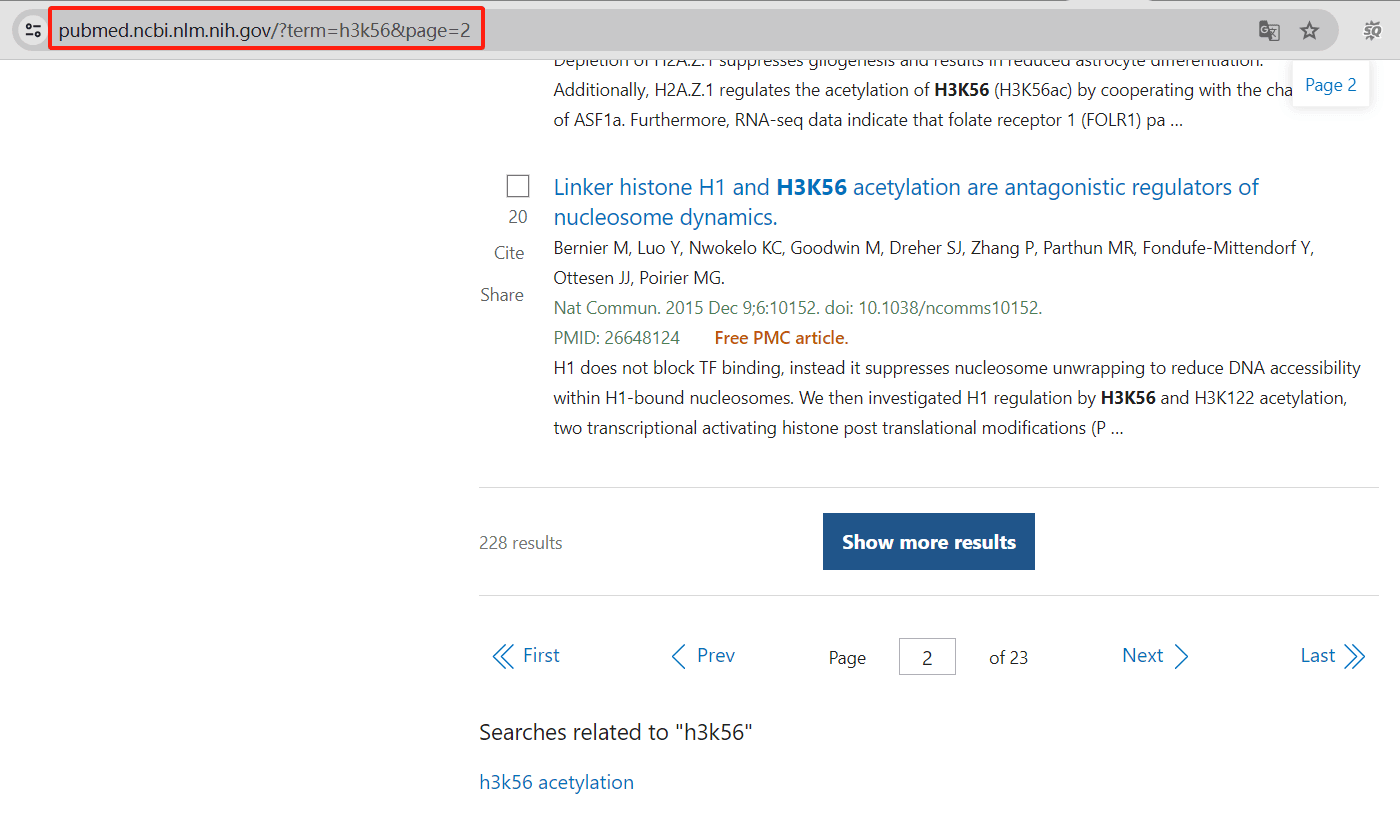
这里我们可以将搜索关键词’h3k56’的PubMed搜索基础URL列出来,如下所示
base_url = "https://pubmed.ncbi.nlm.nih.gov/?term=h3k56&page="
总文章数是228,每页10篇,共23个页面
total_pages = 23 # 总共的页面数
article_links = [] # 存储文章链接的列表
我们新建一个 pubmed-wenzhang.py,完整代码如下:
import requests
from bs4 import BeautifulSoup
base_url = "https://pubmed.ncbi.nlm.nih.gov/?term=h3k56&page=" # PubMed搜索基础URL,搜索关键词'h3k56'
total_pages = 23 # 总共的页面数
article_links = [] # 存储文章链接的列表
for page_num in range(1, total_pages + 1):
url = base_url + str(page_num) # 构建当前页面的完整URL
response = requests.get(url) # 发起GET请求获取页面内容
if response.status_code == 200: # 如果响应码为200,表示请求成功
soup = BeautifulSoup(response.text, 'html.parser') # 使用BeautifulSoup解析页面内容
for a in soup.find_all('a', class_='docsum-title', href=True): # 查找具有'docsum-title'类的<a>标签
article_links.append("https://pubmed.ncbi.nlm.nih.gov" + a['href']) # 将找到的文章链接添加到列表中
else:
print(f"检索页面失败 {url}") # 请求失败时输出错误信息
print(article_links) # 打印所有文章链接列表
运行程序,大概等待了半分钟,完整输出了 228 篇文章的链接。
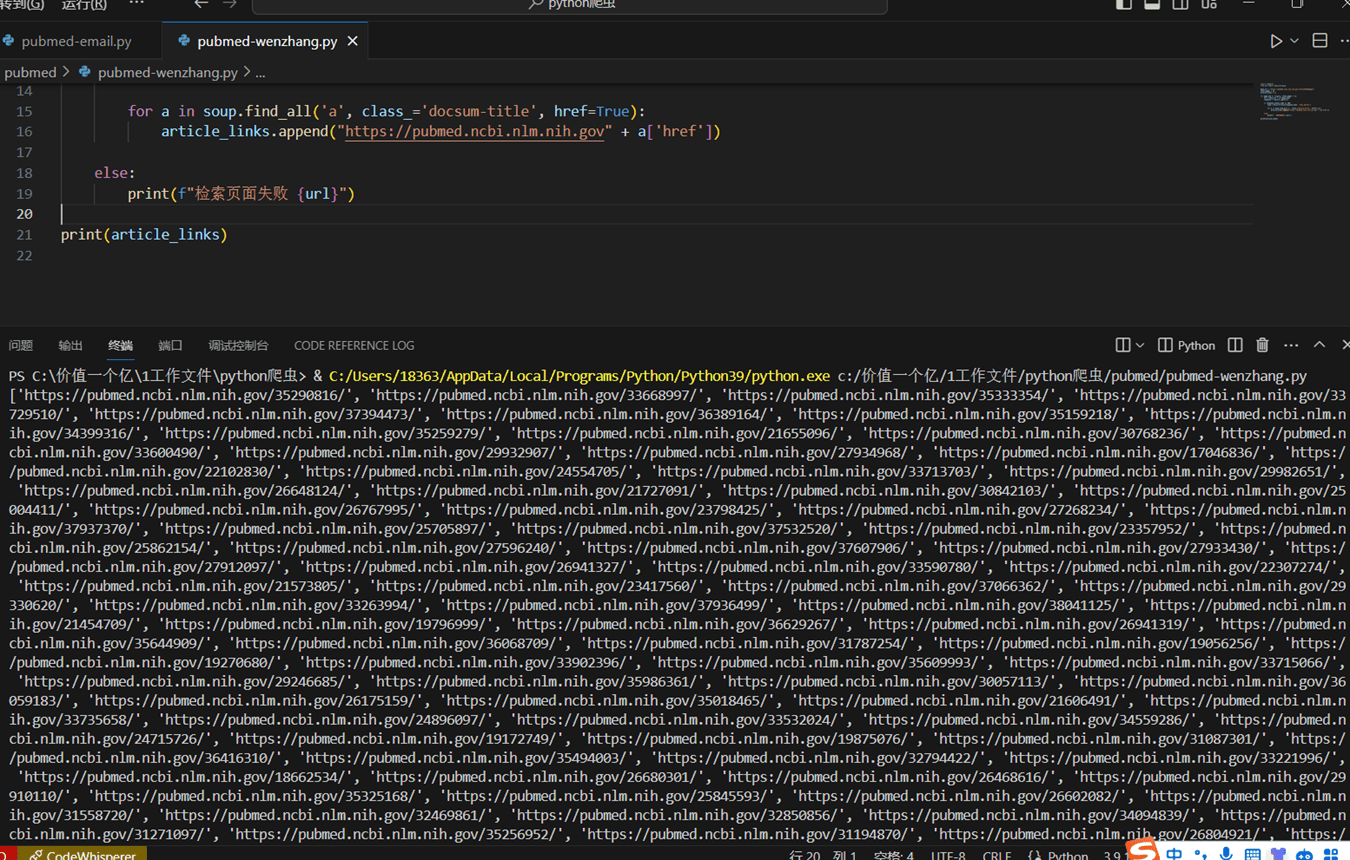
爬取邮箱
这里我们使用Selenium库来模拟浏览器操作,打开每个文章链接页面并提取页面中的邮箱地址,最后将提取到的邮箱地址打印出来。
导入所需的库
from selenium import webdriver
import re
import time
要爬取的文章链接列表
article_links = ['https://pubmed.ncbi.nlm.nih.gov/35290816/', 'https://pubmed.ncbi.nlm.nih.gov/33668997/', ...] # 这里省略了大部分链接
存储提取到的邮箱地址
email_addresses = []
设置ChromeOptions
chrome_options = webdriver.ChromeOptions()
chrome_options.binary_location = "C:\\Program Files\\Google\\Chrome\\Application\\chrome.exe" # 请根据你的Chrome安装路径进行修改
完整代码如下:
# 导入所需的库
from selenium import webdriver
import re
import time
# 要爬取的文章链接列表
article_links = ['https://pubmed.ncbi.nlm.nih.gov/35290816/', 'https://pubmed.ncbi.nlm.nih.gov/33668997/', ...] # 这里省略了大部分链接
# 存储提取到的邮箱地址
email_addresses = []
# 设置ChromeOptions以指定Chrome二进制文件位置和其他选项
chrome_options = webdriver.ChromeOptions()
chrome_options.binary_location = "C:\\Program Files\\Google\\Chrome\\Application\\chrome.exe" # 请根据你的Chrome安装路径进行修改
# 加载ChromeDriver并应用Chrome选项
driver = webdriver.Chrome(options=chrome_options)
# 遍历文章链接列表
for link in article_links:
driver.get(link)
time.sleep(2) # 等待页面加载
# 使用正则表达式查找页面中的邮箱地址
email_matches = re.findall(r'[\w\.-]+@[\w\.-]+\.[a-zA-Z]+', driver.page_source)
# 如果找到邮箱地址则添加到列表中
if email_matches:
for email in email_matches:
email_addresses.append(email)
# 关闭浏览器
driver.quit()
# 打印提取到的邮箱地址
print(email_addresses)
运行效果如下,selenium 会自动打开浏览器,访问这两百多个页面
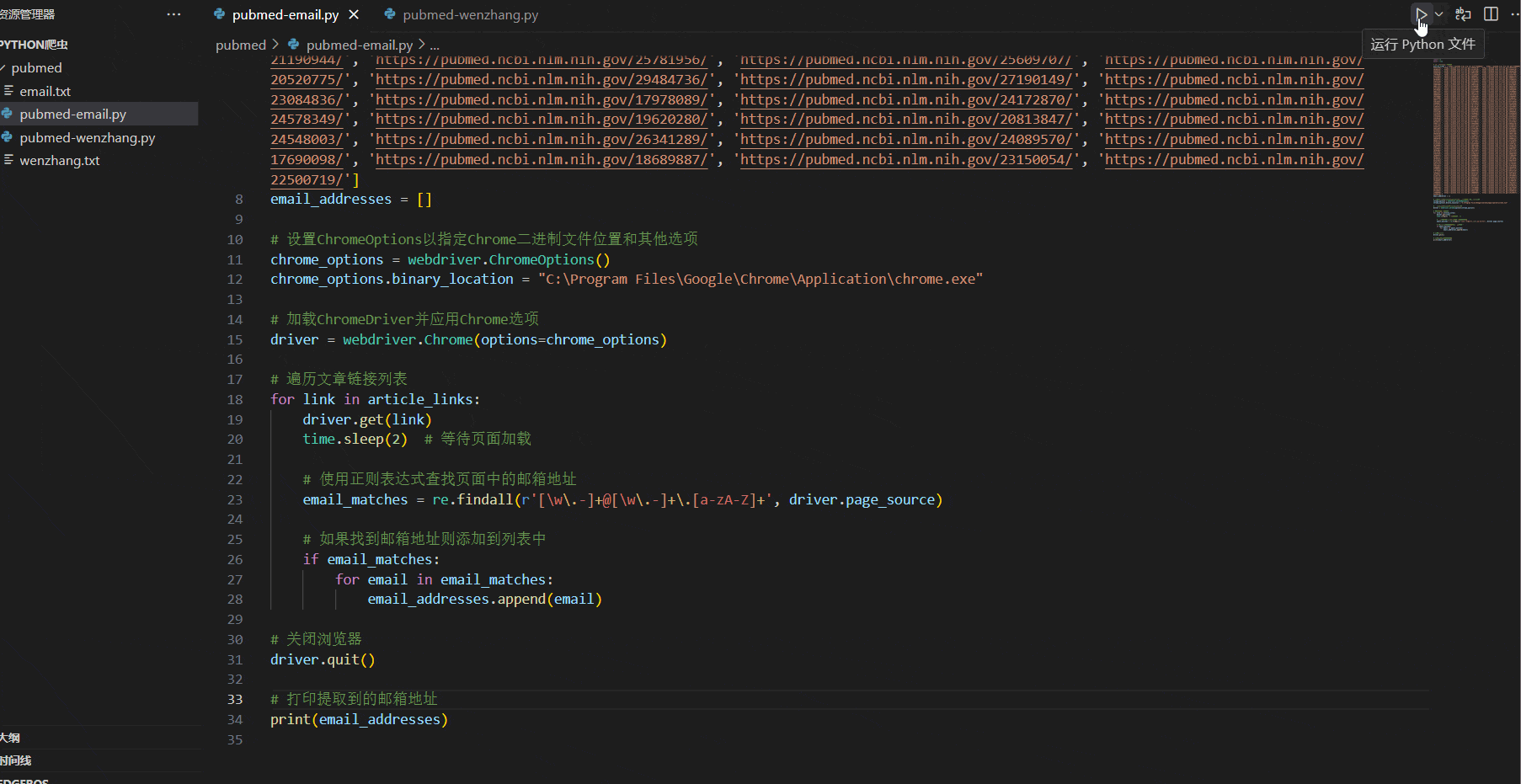
待页面访问完成即可输出邮箱地址
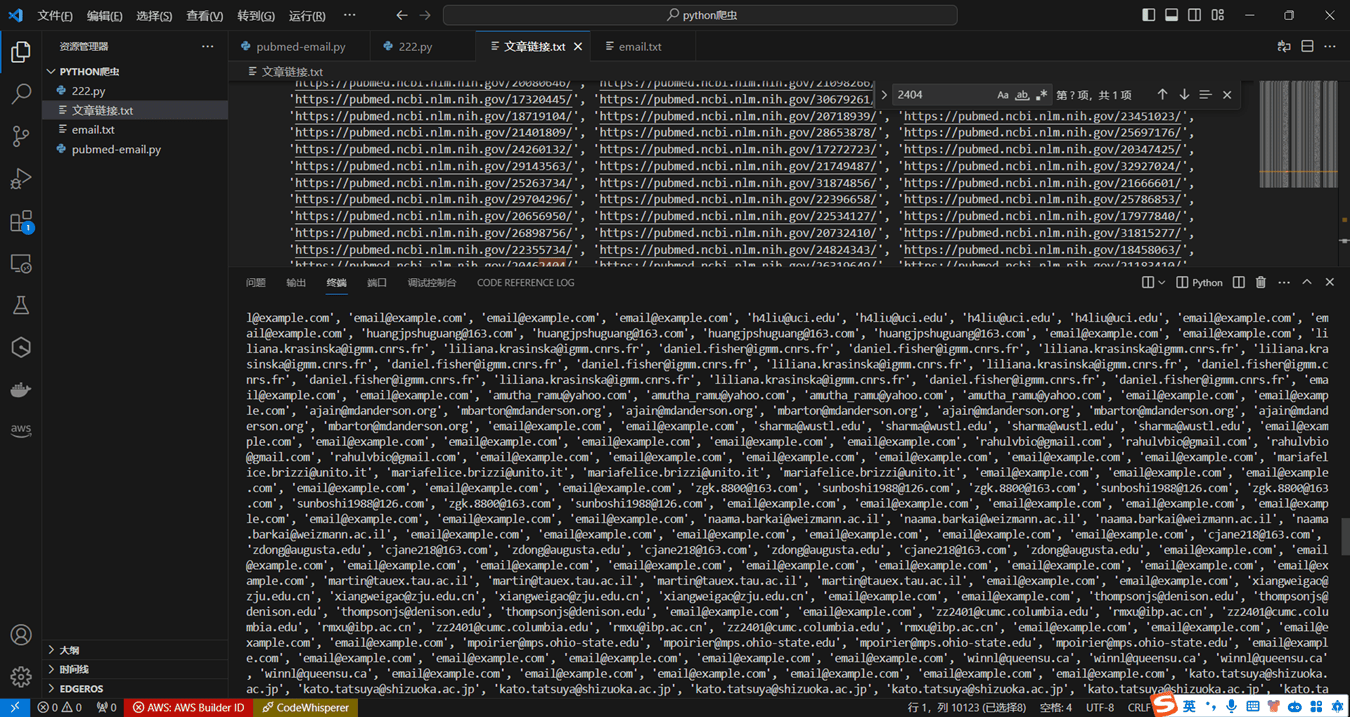
到这里我们就大功告成了,感谢大家的阅读。
© 版权声明
文章版权归作者所有,未经允许请勿转载。
相关文章
暂无评论...